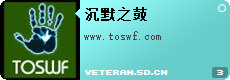|
<?php
require( "flashwriter.php" ); // include flashwriter-functions v1.02
function WriteShortHeader($ iTagId, $ iLen) {
return WriteWord(($ iTagId << 6) + $ iLen);
}
function WriteLongHeader($ iTagId, $ iLen){
return WriteWord(($ iTagId << 6) + 0x3f) . WriteDWord($ iLen);
}
class DBL {
var $ data;
var $ datalen;
var $ width;
var $ height;
var $ type;
var $ filename;
var $ filesize;
function DBL($ filename){
$ this->filename = $ filename;
$ this->filesize = filesize($ filename);
$ this->datalen = $ this->filesize - 8;
$ filehandle = fopen($ filename, "r");
$ skip = fread($ filehandle, 8); //check the format (next time :))
$ this->data = fread($ filehandle, $ this->datalen);
fclose($ filehandle);
$ this->type = Ord($ this->data[0]);
$ this->width = (Ord($ this->data[2]) << 8) + Ord($ this->data[1]);
$ this->height = (Ord($ this->data[4]) << 8) + Ord($ this->data[3]);
}
}
$ img = new DBL($ image . ".dbl");
$ width = $ img->width;
$ height = $ img->height;
initMinBits($ width, $ height);
// 2nd footer
$ footer2 = WriteWord( 0x02 ); //characterId
$ footer2 .= WriteRect( getMinBits() + 1, 0, $ width * SCoord1, 0, $ height * SCoord1 ); // rect
//ShapeWithStyle
$ footer2 .= WriteByte( 0x01 ); // FillStyleCount (1 style)
$ footer2 .= WriteByte( 0x41 ); // clipped bitmap fill
$ footer2 .= WriteWord( 1 ); // bitmap-id
$ footer2 .= WriteMatrix( true, 20*Fixed1, 20*Fixed1, false, 0, 0, 0, 0 );
$ footer2 .= WriteByte( 0x00 ); // LineStyleCount (no line)
$ footer2 .= WriteByte( 0x10 ); // number of fill/line index bits
$ footer2 .= WriteBits( 0, 1 ); // Non-edge record flag
$ footer2 .= WriteBits( 0, 1 ); // New styles flag
$ footer2 .= WriteBits( 0, 1 ); // Line style change flag
$ footer2 .= WriteBits( 1, 1 ); // Fill style 1 change flag
$ footer2 .= WriteBits( 0, 1 ); // Fill style 0 change flag
$ footer2 .= WriteBits( 1, 1 ); // Move to flag
$ footer2 .= WriteBits( getMinBits() + 1, 5 );
$ footer2 .= WriteBits( $ width * SCoord1, getMinBits() + 1 );
$ footer2 .= WriteBits( $ height * SCoord1, getMinBits() + 1 );
$ footer2 .= WriteBits( 1, 1 ); // Fill 1 Style = 1 (this is our bitmap-style)
$ footer2 .= WriteLine( 0, -$ width * SCoord1 );
$ footer2 .= WriteLine( 1, -$ height * SCoord1 );
$ footer2 .= WriteLine( 0, $ width * SCoord1 );
$ footer2 .= WriteLine( 1, $ height * SCoord1 );
$ footer2 .= WriteBits( 0, 1 ); // Non-edge record flag
$ footer2 .= WriteBits( 0, 5 ); // End of shape flag
$ footer2 .= FlushBits(); // flush bits to keep byte aligned
$ footer1 = WriteLongHeader(2, strlen( $ footer2 )); //DefineShape
// 3rd footer
$ footer3 = WriteShortHeader(26,6); //placeObject2
$ footer3 .= WriteBits(0, 2); //reserved bits
$ footer3 .= WriteBits(0, 1); //has name
$ footer3 .= WriteBits(0, 1); //has ratio
$ footer3 .= WriteBits(0, 1); //has color transform
$ footer3 .= WriteBits(1, 1); //has matrix
$ footer3 .= WriteBits(1, 1); //has character
$ footer3 .= WriteBits(0, 1); //move
$ footer3 .= WriteWord( 0x01 ); // depth = 1
$ footer3 .= WriteWord( 0x02 ); // character-id
$ footer3 .= WriteByte( 0x00 ); // transformation matrix
$ footer3 .= WriteWord( 0x40 ); // eof marker ?
$ footer3 .= WriteWord( 0x00 );
// calculate entire file-size
$ filesize = 23
+ $ img->datalen + 2
+ strlen( $ footer1 )
+ strlen( $ footer2 )
+ strlen( $ footer3 )
+ strlen( WriteRect( getMinBits() + 1, 0, SCoord1*$ width, 0, SCoord1*$ height ));
/*****************************************************************************
*
* Actual output
*
*****************************************************************************/
header( "Content-type: application/x-shockwave-flash" ); // here comes swf
//echo($ img->width . " : " . $ img->height . " : " . $ filesize);
//exit;
echo "FWS"; // reversed SWF signature (little endian/big endian issue)
echo WriteByte( 3 ); // file version, flash 3 is all we need
echo WriteDWord( $ filesize ); // length of entire file in bytes
echo WriteRect( getMinBits() + 1,
0, SCoord1*$ width,
0, SCoord1*$ height ); // frame size in TWIPS
echo WriteByte( 0 ); // this one is ignored!
echo WriteByte( 12 ); // frame delay in 8.8 fixed number of frames per second
echo WriteWord( 1 ); // total number of frames in movie
echo WriteShortHeader( 9, 3 ); // setBackgroundColor
echo WriteByte( 0xff ); // red
echo WriteByte( 0xff ); // green
echo WriteByte( 0xff ); // blue
echo WriteLongHeader(36, $ img->datalen + 2); //DefineBitsLosless2
echo WriteWord( 1 ); // character-id
echo $ img->data; // raw image data including bitmapFormat, width and heigth
// as produced by png2dbl starting at byte 8
echo $ footer1;
echo $ footer2;
echo $ footer3;
?>
|